It is highly recommended that every time you contact the support team you provide them with your Facebook ID (FbID) as it will allow them to review your account details and provide you with a solution to your problem faster.
To find your user ID just follow these simple steps:
1.- Click on the "pause" icon in the top right corner of the screen while playing a game.
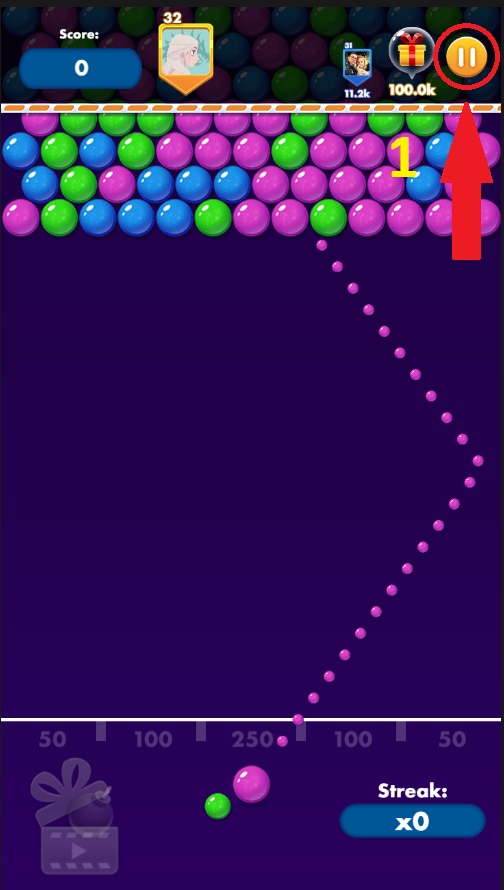
2.- You will see a new screen with the sound options, at the bottom you will see your Facebook ID next to the version of the game you are currently playing.
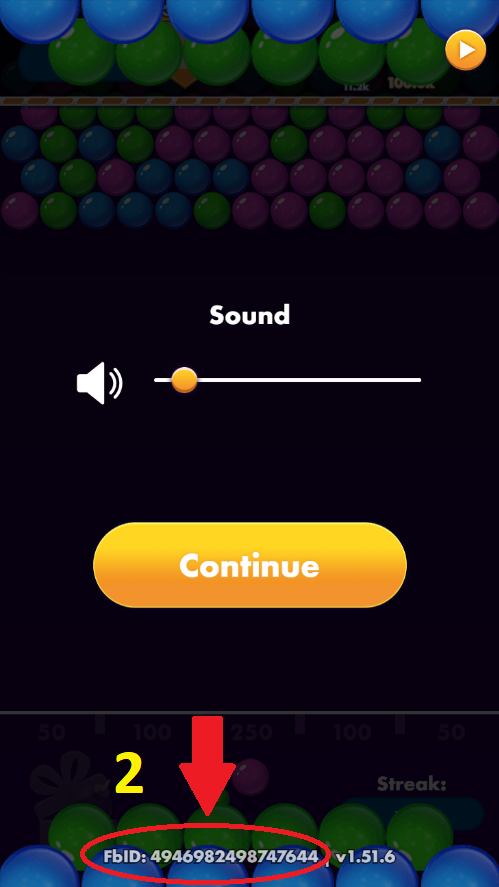
Your FbID is made up of about 16 numbers. It should look something like this: 4483518224991553
3.- To return to the game, simply click on the "play" icon in the upper right corner.
Comments
0 comments
Article is closed for comments.